Planning a birthday party is exciting, and the invitation sets the tone for the celebration. With the rise of digital tools, creating custom birthday invites has never been easier. Using a free online Birthday invitation maker like Cardmakerz.com, you can design stunning birthday invitation templates in minutes—no design skills needed. Follow this simple step-by-step guide to craft a personalized digital birthday invitation that’s ready to share with your guests. Let’s get started.
Why Choose Free Online Tools for Your Birthday Invites?
Before we dive into the steps, let’s talk about why free online invitation makers are a game-changer. They’re cost-effective, eco-friendly, and offer endless customization options. Whether you’re planning a kids’ party or a milestone celebration, tools like Cardmakerz.com provide birthday invitation templates that are easy to personalize. Plus, you can send your party invites digitally, saving time and paper. It’s the perfect solution for busy hosts who want beautiful, customizable birthday cards without the hassle.
Step 1: Visit Cardmakerz.com
Head over to Cardmakerz.com using your browser on a phone, tablet, or computer. This free online invitation maker offers tons of free birthday invitation templates, making it a breeze to create your perfect digital birthday invitation.

Step 2: Click on the Birthday Category
Once you’re on the homepage, look at the top menu. Find and click on the “Birthday” category. This takes you to a collection of birthday invitation templates tailored for all ages and themes, from kids’ parties to milestone celebrations.

Step:3 Choose a Birthday Invitation Design
Browse through the variety of available birthday invitation designs—there are lots to pick from! Whether you want something colorful, elegant, or fun, select a birthday invite template that matches your party vibe. Click on your favorite design to proceed.
Step 4: Click the “Start Design” Button
After choosing your birthday invitation template, locate the “Start Design” button on the screen (usually near the template preview). Click it to open the customization editor, where you can personalize your custom birthday invite.

Step 6: Fill in the Date, Time, and Venue
Next, double-click the fields for date, time, and venue on the template. A text box will appear each time. Enter the party details:
Date: E.g., “March 25, 2035”
Time: E.g., “3:00 PM – 6:00 PM”
Venue: E.g., “123 Happy Lane, Celebration City”
Adjust as needed until your birthday party invite looks just right.

Step 7: Finalize Your Design and Click “Process”
Once you’re happy with the name, date, time, and venue, review your custom birthday invitation. When satisfied, find the “Process” button in the upper left corner of the editor. Click it to move to the final steps.

Step 8: Fill in Required Information
A form pop up asking for basic details (e.g., your email or name). Fill in the required information quickly—it’s usually just to track your download or personalize the experience.

Step 9: Agree to Terms and Conditions
Look for the “Terms and Conditions” checkbox. Read through if you’d like, then check the box to agree. This is a standard step to ensure you’re okay with the website’s policies.

Step 10: Choose Your File Format
From a scroll box, select your preferred file format—either PDF or JPEG. PDF is great for high-quality printing, while JPEG works well for sharing your digital birthday invitation online. Pick what suits your needs best.
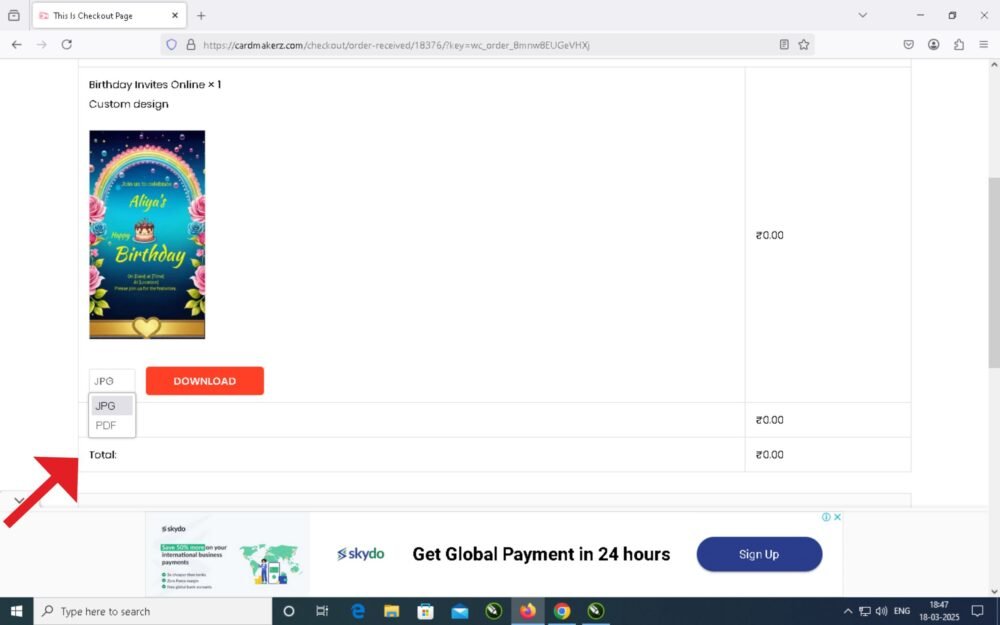
Step 11: Click “Download” and Share
Finally, click the “Download” button. Your custom birthday invite will download to your device in seconds. Open the file to double-check it, then share it with your guests via email, WhatsApp, or print it out for a personal touch.

Tips for a Perfect Birthday Invitation
Preview First: Before downloading, zoom in to ensure text is clear and aligned.
Add Extras: tweak colors or add a photo for a personal flair.
Send Early: Share your birthday party invite 3-4 weeks ahead so guests can RSVP.
Conclusion: Celebrate with Ease!
Creating a free birthday invitation online has never been simpler thanks to Cardmakerz.com. With just a few clicks, you’ve got a beautiful, personalized digital birthday invitation ready to kick off your party planning. Head to Cardmakerz.com now, follow these steps, and get ready to celebrate in style. Happy designing—and happy birthday to the special someone.
