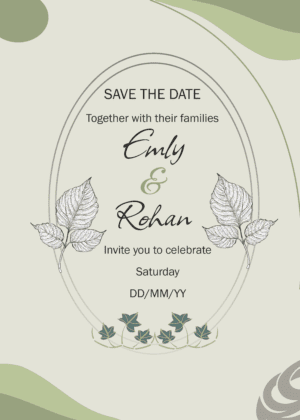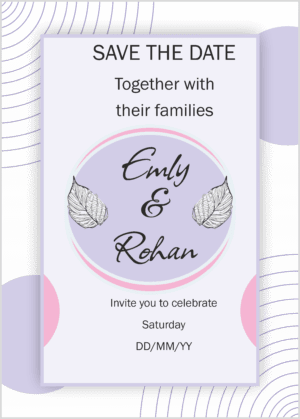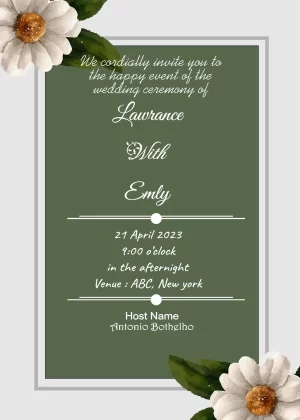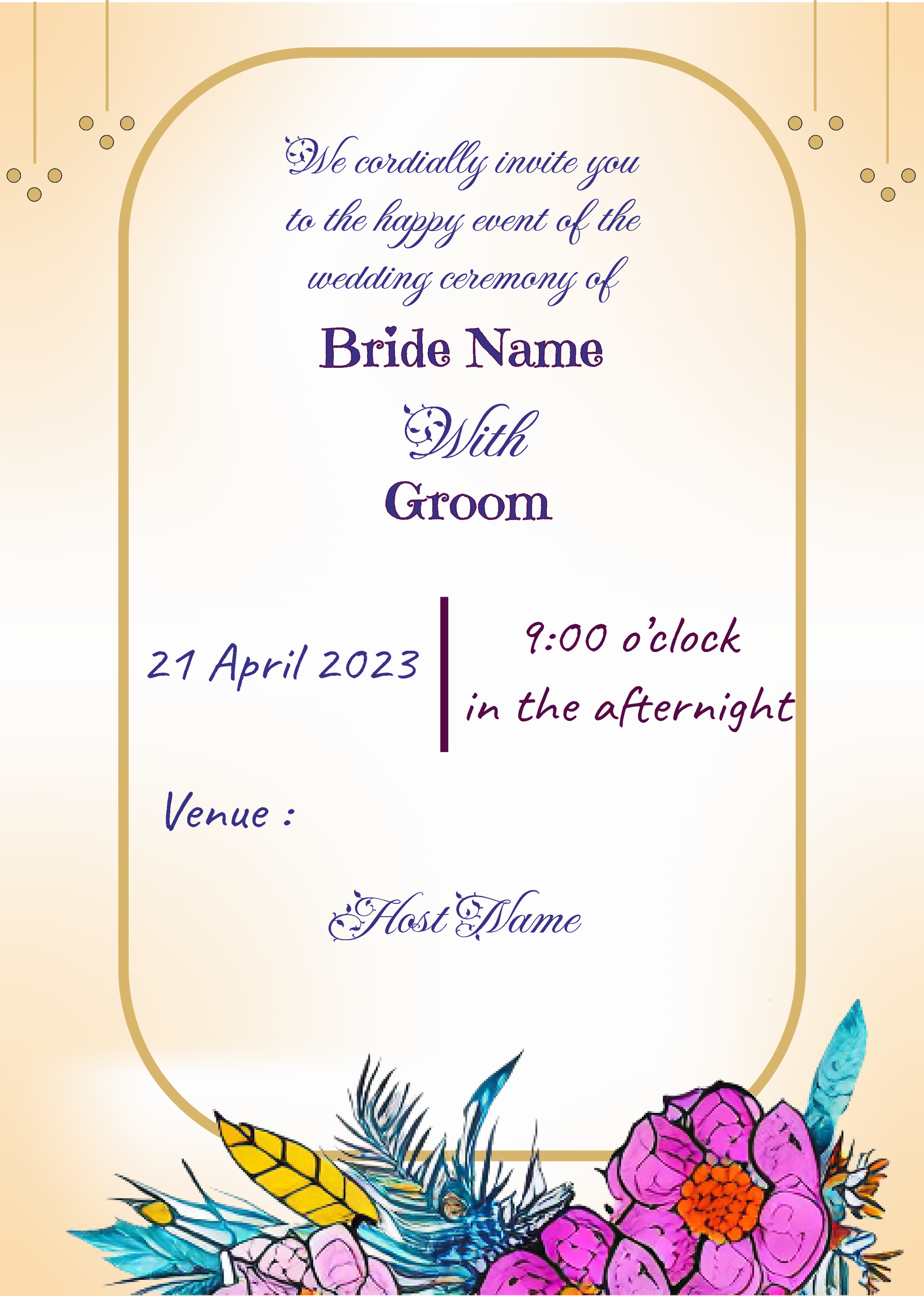Free Save the Date Invitation
Effortlessly create save the date Invitation online for free using this card template and our online user friendly card maker tool.
Customizing Your Save the Date Invitation
When it comes to creating a memorable save the date invitation, customization is key. Personalizing your save the date not only sets the tone for your upcoming event but also provides your guests with a glimpse of what to expect.
Begin by incorporating essential event details such as the date, time, and location. These elements are crucial and should be prominently displayed to ensure they catch the eye of your recipients. Next, you can choose specific design elements that resonate with your event’s theme. Whether you prefer a classic, modern, rustic, or whimsical style, the design should be consistent with the overall aesthetic of your event.
Adding personal touches can significantly elevate your save the date invitation. Consider including a favorite photo or a custom message that speaks to the uniqueness of your event. Photos can add a personal and sentimental value, making the invitation more memorable for your guests. Custom messages allow you to convey warmth and excitement, providing a personal connection between you and your guests.
Furthermore, it’s important to maintain a cohesive theme throughout all your event communications. Ensure that the colors, fonts, and graphics used in your save the date align with those in other event materials like invitations, programs, and décor. This consistency helps create a unified and polished look, enhancing the overall experience for your guests.
In conclusion, customizing your save the date invitation is a delightful way to showcase your creativity and attention to detail. By thoughtfully integrating event details, design elements, and personal touches, you can craft an invitation that not only informs but also excites your guests about the forthcoming celebration.
Step-by-Step Guide to Creating Your Save the Date Invitation Online
Creating a memorable save the date invitation has never been easier, thanks to online platforms like CardMakerz.com. This step-by-step guide will walk you through the process, ensuring your invitation is both beautiful and informative.
Selecting This Template
Begin by visiting CardMakerz.com and navigating to the save the date section. Here, you’ll find a wide array of templates, catering to various themes and styles. Whether you’re planning a rustic outdoor wedding, a chic city event, or a destination ceremony, there’s a template that will match your vision. Browse through the options, and once you find one that resonates with your event’s aesthetic, click on it to start customizing.
Customizing the Design
After selecting your template, the customization process begins. CardMakerz.com offers a user-friendly interface, allowing you to modify every aspect of the design. You can change the background color, font styles, and even add decorative elements to make the invitation uniquely yours. Utilize the drag-and-drop functionality to reposition text boxes and images, ensuring every detail aligns perfectly.
Adding Event Details
The next step involves inputting your event details. Include essential information such as the date, time, and location of your event. It’s also a good idea to add a personal message or a brief note about the significance of the date. Double-check for accuracy, as these details are crucial for your guests’ planning.
Finalizing and Saving Your Invitation
Once you’ve completed the customization and added all necessary details, it’s time to finalize your save the date invitation. Review the design thoroughly, checking for any typos or mismatched elements. CardMakerz.com provides a preview option, allowing you to see how the final product will look. When you’re satisfied with the design, save your invitation and download it in your preferred format. You can choose to print it yourself, send it digitally, or even order printed copies directly from the platform.
By following these steps, you can create a stunning save the date invitation online, ensuring your guests are excited and informed about your special day. For additional guidance, consider referring to the help section on CardMakerz.com or their customer support for personalized assistance.