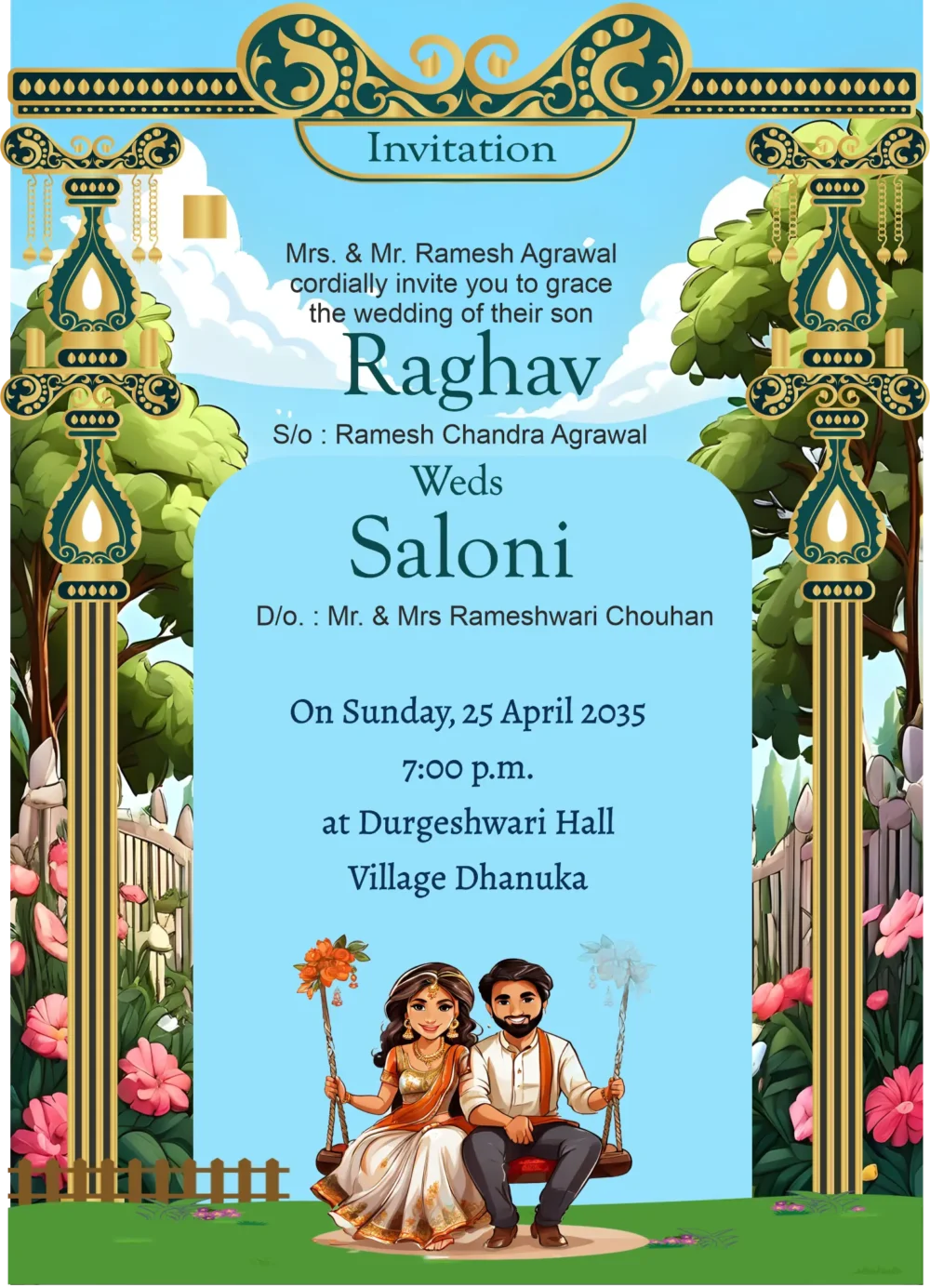How to Create a Personalized Engagement Card Using CardMakerz for WhatsApp
Introduction to CardMakerz and Its Features CardMakerz is an innovative online platform designed to streamline the creation of personalized engagement invitation cards. With a focus on offering a wide array of customizable invitation templates, CardMakerz caters to individuals looking to add a personal touch to their engagement invitations. The platform’s user-friendly interface ensures that even […]
How to Create a Personalized Engagement Card Using CardMakerz for WhatsApp Read More »