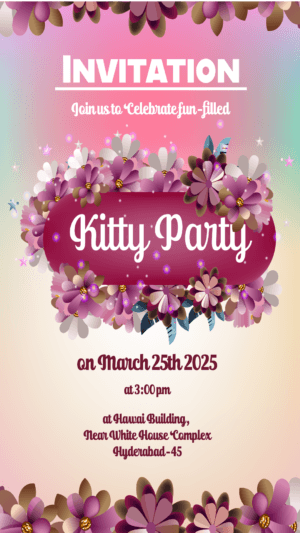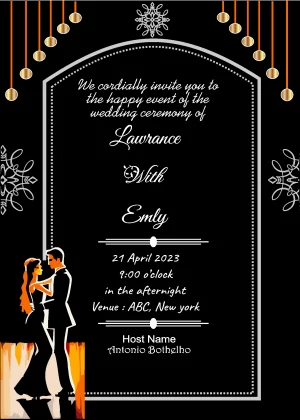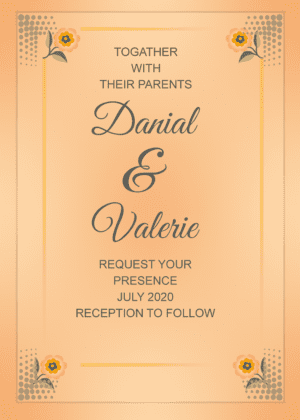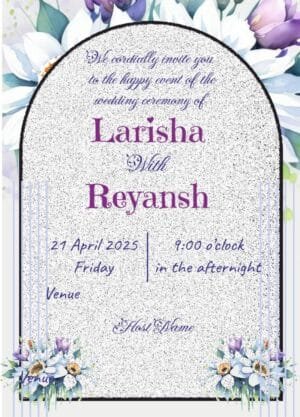Purple Caricature Kitty Party Invitations
A kitty party is a popular social gathering, primarily organized by women, where friends come together to socialize, share experiences, and enjoy various activities. These events are often marked by themes and playful elements that add to the fun and excitement. One such captivating trend is the use of purple caricature designs for invitation cards. These designs not only bring a vibrant and whimsical touch to the invitations but also set the tone for a memorable event.
Purple, a color often associated with luxury, creativity, and sophistication, makes an excellent choice for kitty party invitations. Caricature designs, with their humorous and exaggerated features, add a unique and personalized flair that can delight guests. By combining these elements, purple caricature kitty party invitations stand out, making them a trendy option for modern hosts looking to make a lasting impression.
Personalized invitation cards play a crucial role in setting the stage for any event. They provide guests with essential information while offering a glimpse into the theme and ambiance of the party. A well-designed invitation card can spark excitement and anticipation among invitees, ensuring a higher turnout and a more engaging event.
In today’s digital age, the convenience and benefits of customizing invitations online cannot be overstated. Online platforms offer a plethora of design templates, making it easy for hosts to create unique and personalized invitations without the hassle of traditional methods. These platforms allow for quick edits, instant previews, and seamless sharing options, ensuring that the final product aligns perfectly with the host’s vision. Additionally, online customization often comes with cost-effective solutions, saving both time and money.
Overall, purple caricature kitty party invitations, with their blend of playful elegance and personalized charm, are an excellent choice for any host looking to create an unforgettable event. The ease of online customization further enhances their appeal, making it simpler than ever to craft the perfect invitation.
Getting Started with Our Graphic Design Editor
Embarking on the journey to create a personalized Purple Caricature Kitty Party Invitation Card has never been more effortless, thanks to our state-of-the-art online graphic design editor. Designed with user-friendliness at its core, our editor ensures that even those with minimal design experience can navigate and utilize its features with ease. The first step to customizing your invitation card is to choose this ladies cartoon (caricature) kitty party card template.
After that click on start design button, The dashboard is equipped with a variety of tools, each aimed at making your customization experience seamless and enjoyable. From color palettes and font styles to clipart and background options, the editor provides a comprehensive suite of design elements to choose from. You can effortlessly drag and drop these elements to your invitation card, adjusting their size and position to match your vision perfectly.
The design editor also includes features that accommodate text customization, allowing you to insert personalized messages, event details, and RSVP information. The text tool supports a variety of fonts and colors, ensuring that your invitation card not only conveys the necessary information but also maintains a cohesive and visually appealing aesthetic.
In summary, our graphic design editor is a powerful yet user-friendly tool that simplifies the creation of your Purple Caricature Kitty Party Invitation Card. With an easy-to-navigate interface, a rich selection of templates, and a variety of customizable elements, you can craft an invitation that truly captures the spirit of your event.
Editing Font Style and Color
The font style and color of your invitation card play a crucial role in making it visually appealing and engaging for your guests. Choosing the right combination can enhance the overall theme, making your Purple Caricature Kitty Party Invitation Card stand out. Here’s a step-by-step guide on how to edit the font style and color using the graphic design editor.
To begin, open your graphic design editor and load the Purple Caricature Kitty Party Invitation Card template. Navigate to the text area where you want to make changes. Most design editors have a toolbar at the top or side of the screen; locate the text tool and select it. Click on the text you wish to edit, and a text box should appear.
First, let’s focus on changing the font style. Depending on the editor, you’ll typically have a dropdown menu or a list of font options. Choose a font that is clear and easy to read. It’s important to balance creativity with readability; while fancy fonts can look attractive, they should not compromise legibility. Fonts like Arial, Helvetica, or Georgia are good examples of readable fonts. For a more whimsical touch that suits the caricature theme, you might consider fonts like Comic Sans or Pacifico.
Next, adjust the font color to complement the purple caricature theme. Click on the color picker tool, which is usually represented by a palette icon. Select a color that contrasts well with the background to ensure the text stands out. Shades like white, gold, or even a lighter shade of purple can add an elegant touch. Avoid colors that clash or blend too much with the background, as this will make the text hard to read.
As a final tip, consider using a maximum of two to three different fonts and colors to maintain a cohesive and polished look. Overloading the invitation with too many styles can make it appear chaotic. By following these guidelines, you can create an inviting and visually pleasing Purple Caricature Kitty Party Invitation Card that captures the essence of your event.
Adding and Editing Text: Name, Date, and Venue
Customizing your Purple Caricature Kitty Party Invitation Card online involves incorporating essential details to make your invite both informative and visually appealing. To begin, users can easily add and edit text fields to include vital information such as the host’s name, the party date, and the venue. These elements are crucial for ensuring that your guests have all the necessary information at their fingertips.
Within the graphic design editor, you will find a variety of text editing tools that facilitate the customization process. To add text, simply select the “Text” option from the toolbar. This will allow you to insert new text fields anywhere on the invitation card. When adding the host’s name, ensure it is prominently placed, typically near the top or in a central location, so it immediately catches the reader’s attention. The date and venue should follow, ideally positioned in a way that maintains aesthetic balance and readability.
Text editing tools within the design editor enable you to adjust font type, size, color, and alignment. Select a font style that complements the overall theme of the invitation while ensuring readability. For instance, a playful font may suit a caricature-themed card, but it should still be legible. Adjust the text size to emphasize critical details without overwhelming the design. Color choices should contrast well with the background to make the text stand out, yet harmonize with the card’s color scheme.
Alignment tools allow you to position text with precision. Utilize these tools to center or align text to the left or right as needed. Consistent alignment contributes to a polished and professional appearance. Additionally, consider spacing and margins to avoid clutter and ensure that each piece of information is distinct and easy to read.
Finally, preview your invitation to check for any adjustments that may be needed. The goal is to create a balanced, aesthetically pleasing invitation card that communicates all the necessary details clearly and effectively.
Incorporating Additional Elements and Graphics
Enhancing your purple caricature kitty party invitation card with additional elements and graphics can significantly elevate its appeal and make it more personalized. Including stickers, icons, and borders not only adds a playful and creative touch but also reflects the unique theme of your event.
Stickers are a delightful way to inject personality into your invitation. They can range from whimsical illustrations of cute kittens, party hats, and balloons to more sophisticated designs like floral embellishments or abstract motifs. When selecting stickers, consider the overall theme and color palette of your invitation to ensure a cohesive look.
Icons are another effective tool for customization. Commonly used icons for kitty party invitations include champagne glasses, cakes, music notes, and dancing figures. These icons can highlight specific details of your event, such as an indication of a dance floor or a special toast. Icons can be strategically placed to draw attention to important information, like the date, time, or venue of the party.
Borders can frame your invitation elegantly, adding a polished finish to your design. Whether you opt for a simple line border, a delicate lace pattern, or a bold geometric shape, borders can define the space and enhance the visual hierarchy of your invitation. They can also create a sense of balance and symmetry, making your card more aesthetically pleasing.
For instance, a purple caricature kitty party invitation card with a glittery gold border, complemented by stickers of golden crowns and star icons, can evoke a royal party theme. Alternatively, a card with a floral border, pastel-colored kitty stickers, and heart-shaped icons can create a charming and cozy vibe.
Incorporating these elements thoughtfully can transform a simple invitation into a memorable keepsake. By selecting graphics that resonate with your party’s essence, you ensure that your guests feel the excitement and anticipation for the event right from the moment they receive the invitation.
Previewing and Finalizing the Design
Once you have customized your Purple Caricature Kitty Party Invitation Card, it is crucial to preview the design before finalizing it. This step ensures that all elements of your invitation card, from the color scheme to the caricature details, are accurate and visually appealing. Begin by accessing the preview option available on most online invitation card platforms. This feature allows you to view the entire card as it will appear when printed or sent digitally.
During the preview, carefully examine every aspect of the card. Look for any typographical errors, incorrect dates, or misplaced elements. Pay close attention to the details of the caricature to ensure it accurately represents the intended theme and tone of your kitty party. Check that the font styles and sizes are consistent and that the text is easy to read against the background colors. If any part of the invitation seems off, now is the time to make the necessary adjustments.
Additionally, consider the overall layout and balance of the design. Ensure that no part of the invitation looks cluttered or awkwardly spaced. The alignment of text and images should be symmetrical and aesthetically pleasing. If the platform allows, you can also use the zoom feature to get a closer look at finer details, ensuring that even the smallest elements are perfect.
It is also advisable to seek a second opinion. Share the preview with a friend or family member to get their feedback. Sometimes a fresh set of eyes can catch errors or suggest improvements that you might have overlooked. Once you are satisfied with the preview, you can proceed to finalize the design. Confirm that all details are correct and that the card reflects the fun and whimsical spirit of your kitty party. By taking the time to meticulously review and adjust your invitation, you ensure that the final product will be both accurate and enchanting.
Downloading and Sharing the Invitation as a WhatsApp Card
Once you have meticulously customized your purple caricature kitty party invitation card, the next critical step is to download and share it effectively. To begin, you will need to select the appropriate file format for your invitation. Typically, formats such as JPEG, PNG, and PDF are available for download. Each of these formats serves distinct purposes; however, for WhatsApp sharing, JPEG and PNG are generally preferred due to their compatibility and ease of use.
After finalizing your choice, click on the download button to save the invitation card to your device. It is advisable to preview the downloaded file to ensure it meets your expectations in terms of resolution and design integrity. A high-resolution image can significantly enhance the professional appearance of your invitation when shared on WhatsApp.
To share the invitation card via WhatsApp, open the WhatsApp application on your mobile device or desktop. Navigate to the chat or group to which you intend to send the invitation. Click on the attachment icon, which usually appears as a paperclip or plus sign, and select the ‘Gallery’ or ‘Photos’ option. Locate your downloaded invitation card and select it for sharing. Before hitting the send button, add a personalized message to accompany the card, if desired. This adds a touch of warmth and personalization to your invitation.
Ensuring the invitation card looks professional and attractive on WhatsApp involves attention to detail. Verify that the text on the card is legible and the colors appear vibrant. It’s also important to consider the size of the file; excessively large files may not upload successfully, while extremely small files might compromise the quality. Striking a balance between quality and file size is crucial for optimal sharing.
By following these steps, you can effortlessly download and share a beautifully customized purple caricature kitty party invitation card on WhatsApp, ensuring it reaches your guests in a professional and visually appealing manner.