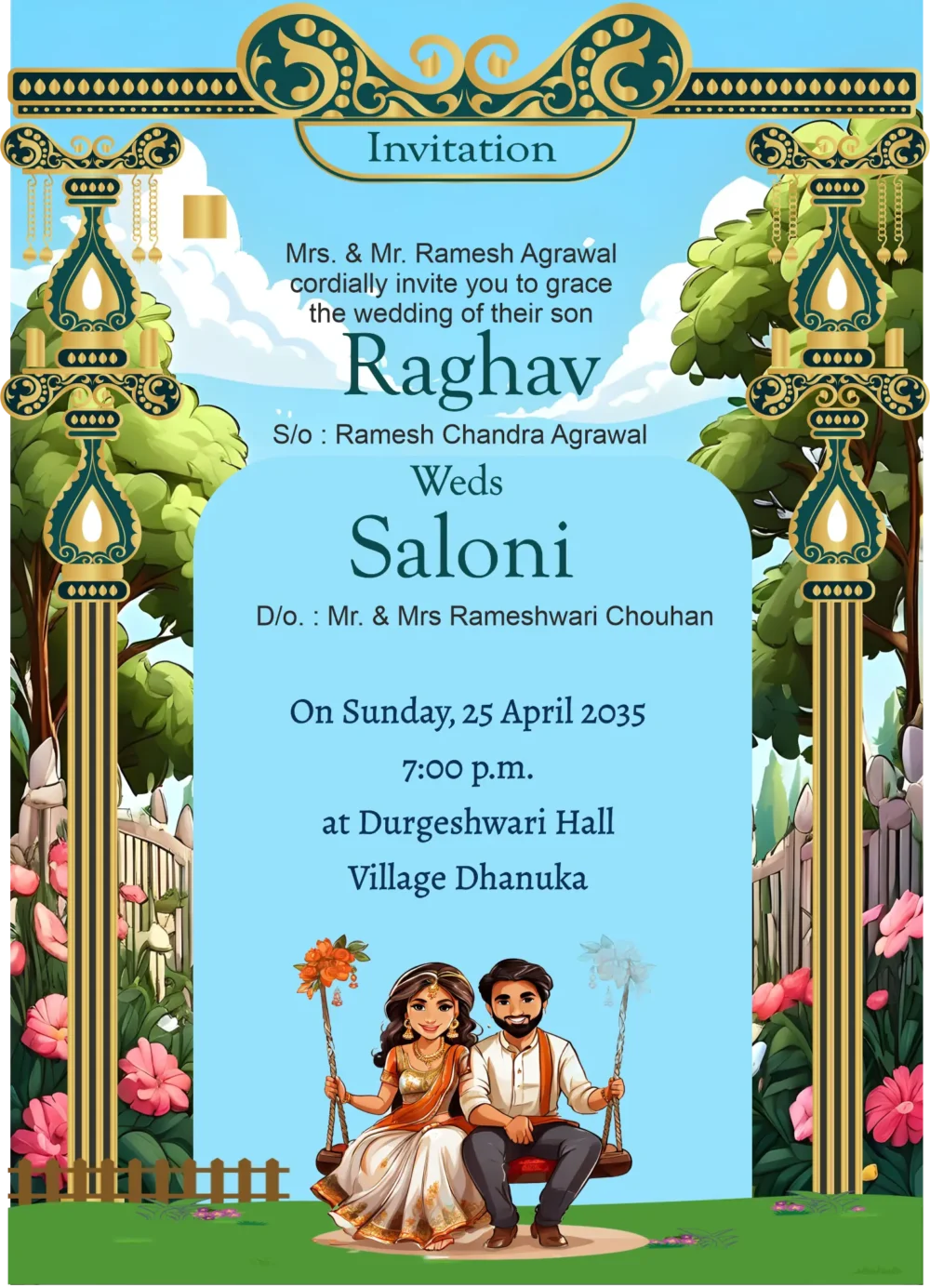Choosing the Right Template
To start creating a WhatsApp wedding invitation, visit CardMakerz.com and navigate to the wedding invitation section. This section hosts a plethora of templates designed to suit a variety of themes and styles, ensuring that you will find one that perfectly aligns with your vision for your special day. Take the time to browse through the collection, keeping in mind the overall aesthetic and mood you wish to convey through your invitation.
Whether your wedding is a grand affair or an intimate gathering, the right template can help set the tone. If your wedding has a classic theme, you might opt for a template with elegant fonts and subtle color palettes. For more contemporary celebrations, consider choosing a template with bold designs and vibrant hues. The versatility of CardMakerz.com ensures that there is something for everyone, from rustic chic to modern minimalism.
Once you have identified a template that resonates with your wedding style, click on the ‘Start Design’ button to begin the customization process. This action will take you to an intuitive design interface where you can personalize every aspect of your WhatsApp wedding invitation. Adjust the text, modify the color scheme, and incorporate personal touches to make the invitation uniquely yours. This user-friendly process ensures that creating a wedding invitation for WhatsApp is not only straightforward but also enjoyable.
Remember, the template you choose is the foundation of your invitation, so take your time to make a choice that truly reflects the essence of your wedding. With the right template, your WhatsApp wedding invitation will be a beautiful and memorable introduction to your special day.
Customizing Your Invitation
Once you have selected your preferred template on CardMakerz.com, you will be directed to the design interface that provides an array of customization options. This is where the magic happens, allowing you to transform a standard template into a personalized wedding invitation for WhatsApp that reflects your unique style and preferences. Start by editing the text fields to include the essential details: the names of the bride and groom, the venue, the date, and the time of the wedding. Ensure that the text is clear, concise, and accurate to avoid any confusion among your guests.
Beyond the basic details, the interface offers extensive tools to further personalize your invitation. You can adjust graphic elements including clipart, colors, fonts, and line spacing. Choose a color scheme that complements your wedding theme, and select fonts that convey the tone of your celebration, whether it be elegant, rustic, or modern. The line spacing feature ensures that your text is well-organized and readable, making your invitation both aesthetically pleasing and functional.
Moreover, CardMakerz.com allows you to upload and incorporate your own photos into the template. This feature is perfect for adding a personal touch, such as a cherished photo of the couple or an image that holds special significance. Simply upload the desired photo, resize it to fit the template, and position it wherever you see fit. This customization not only makes your WhatsApp wedding invitation unique but also adds an emotional connection that your guests will appreciate.
By taking advantage of these customization options, you can create a WhatsApp wedding invitation that is not only informative but also a beautiful representation of your special day. With a few clicks, you can ensure that your invitation stands out and sets the tone for the celebration to come.
Finalizing the Design
Once you have meticulously customized your WhatsApp wedding invitation to your satisfaction using CardMakerz.com, the next step is to finalize the design. This begins by clicking on the ‘Process’ button, which is conveniently located at the top right corner of the interface. This action will redirect you to a new page where you will be prompted to fill in some essential details. These details typically include your names, wedding date, venue, and any other pertinent information you wish to include in your wedding invitation for WhatsApp.
It’s crucial at this stage to carefully review all the entered information for accuracy. This step ensures that there are no errors in the final invitation, which could lead to misunderstandings or logistical issues for your guests. Double-check the spellings, dates, and addresses to ensure everything is correct. This level of diligence is particularly important when creating a WhatsApp wedding invitation, as digital invitations are often scrutinized by recipients for details.
After verifying all the information, you will encounter a section where you must agree to the terms and conditions set forth by CardMakerz.com. Reading through these terms is advisable to understand any potential constraints or obligations. Once you are comfortable with the terms, check the corresponding box to indicate your agreement.
Finalizing the design of your wedding invitation for WhatsApp via CardMakerz.com is a straightforward yet significant step. It ensures that your invitation is not only visually appealing but also accurate and compliant with the platform’s guidelines. With these steps completed, you are now ready to proceed to the next phase and share your beautifully crafted invitation with your loved ones through WhatsApp.
Downloading and Sharing Your Invitation
Upon finalizing your exquisite wedding invitation design on CardMakerz.com and agreeing to the terms and conditions, you will be directed to the download options. Here, you can choose between JPEG and PDF file formats, both of which have their unique advantages. JPEG files are optimal for high-quality images with smaller file sizes, ideal for quick sharing via WhatsApp. On the other hand, PDF files ensure that your design remains intact and can be printed with the highest fidelity, making them perfect for those who might want a tangible keepsake.
Select your preferred file format and proceed to download the wedding invitation to your device. This step is straightforward and ensures that your beautifully crafted invitation is securely stored and ready for distribution. Once the file is on your device, sharing your wedding invitation on WhatsApp is a seamless process. Simply open WhatsApp, navigate to the chat group or individual contacts you wish to invite, and attach your downloaded file. WhatsApp’s user-friendly interface makes it easy to ensure that your invitation reaches all intended recipients promptly.
Sending your wedding invitation through WhatsApp not only guarantees that your loved ones receive it instantly but also allows you to track who has seen the invitation. This method of distribution is particularly advantageous in today’s digital age, as it combines efficiency with elegance. Your guests will appreciate the convenience of receiving a wedding invitation for WhatsApp, which they can easily save and refer back to as needed. By choosing CardMakerz.com for your wedding invitation needs, you leverage a reliable platform that seamlessly integrates with modern communication tools, ensuring your big day’s details are beautifully conveyed to all your guests.