Greetings from CardMakerz.com, your online resource for creating virtual wedding invitation cards. We offer a photo wedding card design editor that makes it simple for you to make lovely photo invitation cards. We’ll walk you through each step of creating a unique photo invitation card on our platform in this blog article.
step 1. Go to CardMakerz.com –
Open your web browser and go to CardMakerz.com to start making your photo invitation card. Home
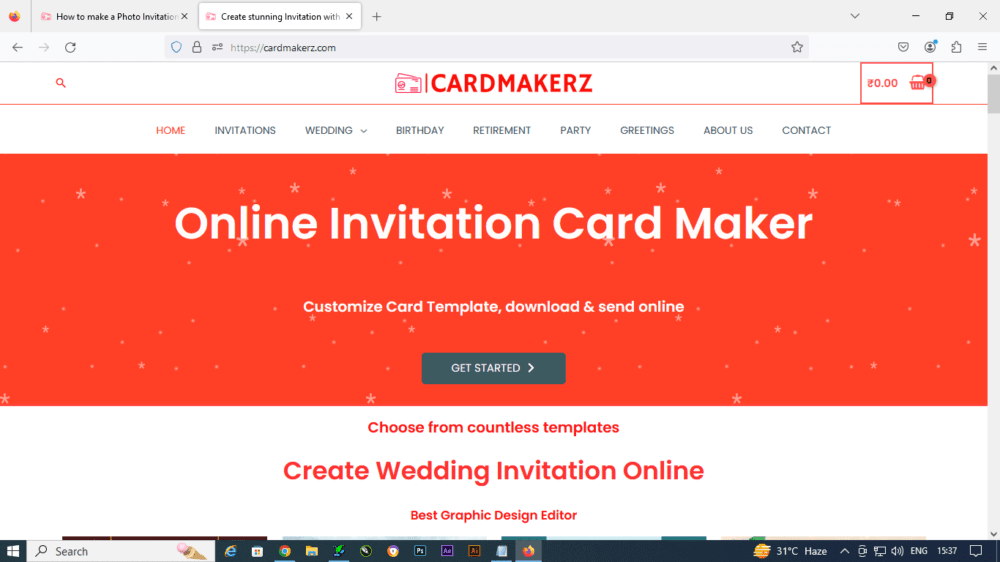
Step2 – Choose a photo Invitation
Go to the template gallery once you are on the CardMakerz.com homepage. Look through the different card templates until you discover one that complements your preferences and the aesthetic of your wedding. The template can be selected by clicking on it, and the card editor can be accessed by clicking the “Start Design” button.
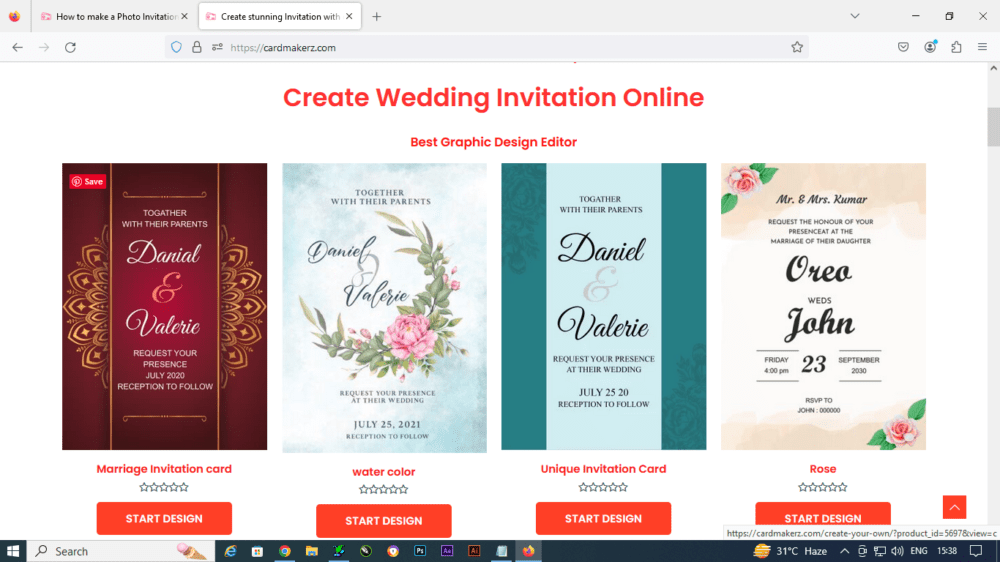
Step 3 Upload Your Photo
There are many choices for personalization in the card editor. Search for the “Upload Photo” button to add your own photo to the invitation card. To choose a picture from your computer or device, click on it. You can resize and reposition the uploaded photo as it appears on the card template.
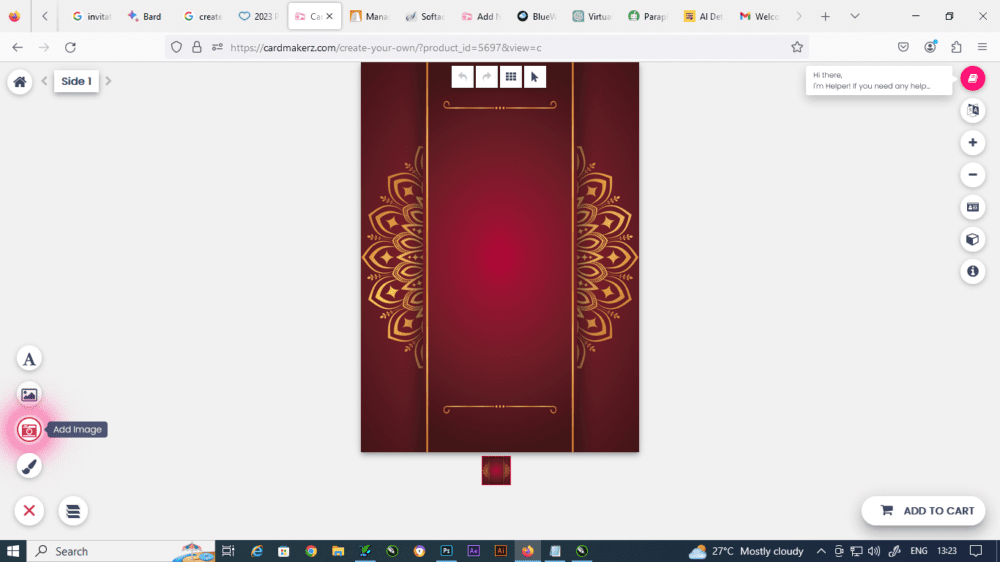
Open layer section by clicking cross option if it is not open.
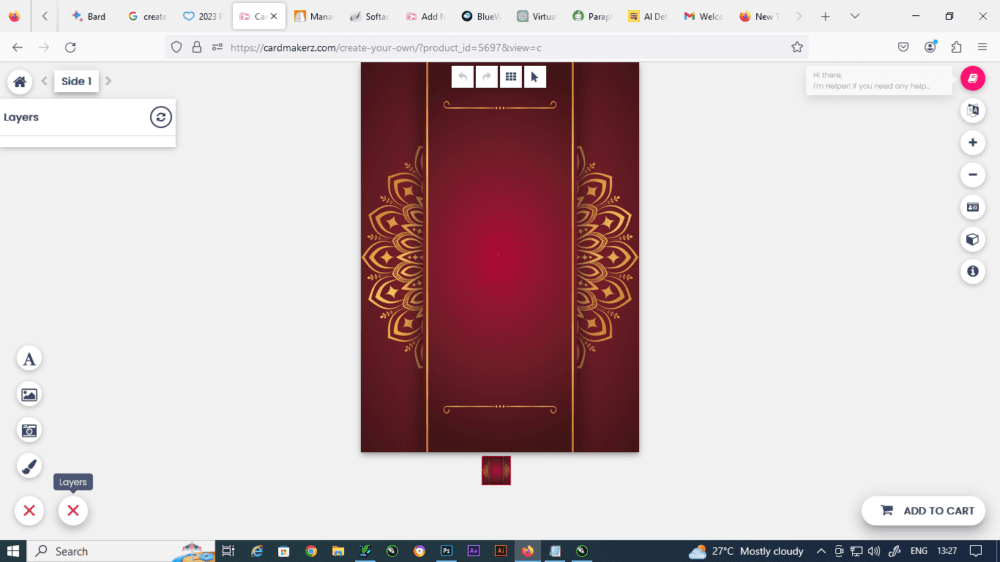
Drag layers up and down to keep photo up from other object if desired
After downloading image you will see a designer box where you will find opacity, grayscale, invert image, sepia 1, sepia 2, remove white background, transparency, tint, blend, brightness, noise, pixelate, multiply, value, color, blur, sharpen, emboss, edge enhance options, and if your want to crop and shape image in different shapes Click Gear icon and Rotate, crop image in shapes
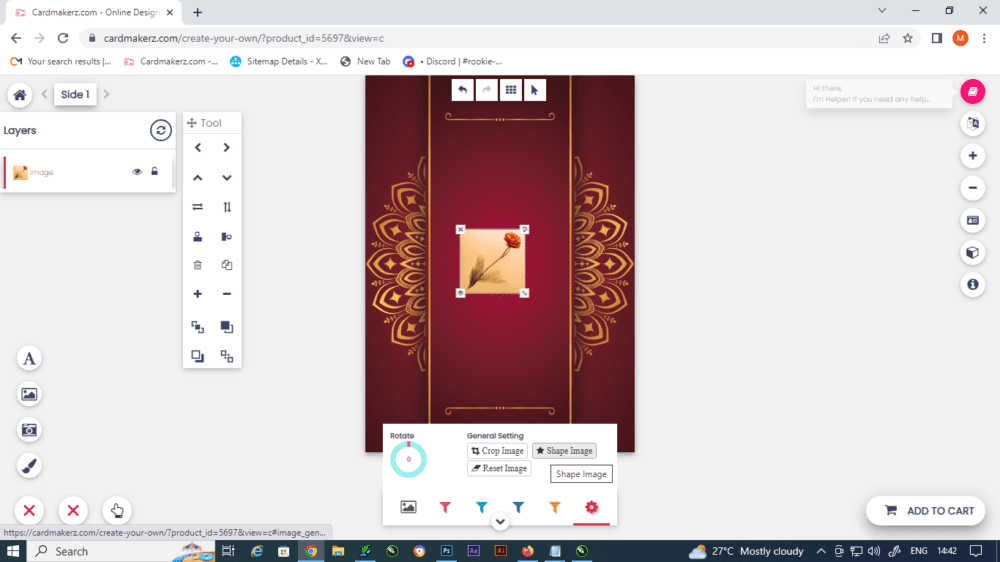
Fifth: Complete and Download
Once you’re happy with the layout of your photo invitation card, give it one more look to make sure all the information is correct. To save your card as a high-resolution image file on your device, when you’re ready, click the “Download” button or a comparable choice. Then, you can use this file to print hard copies or send them electronically to your visitors.
Conclusion: Congratulations! On CardMakerz.com, you have successfully made a customized photo invitation card. You may easily realize your vision with the help of our straightforward design editor and flexible customization features. To select the ideal invitation card that complements your wedding theme, feel free to investigate further layouts and design options. Hopefully, your special
Click here if you want to make photo engagement card https://cardmakerz.com/engagement-invitation-cards/
Click here to Choose and make wedding invitation card https://cardmakerz.com/wedding-invitations/
Click here to choose template and make birthday invitation card with photo https://cardmakerz.com/birthday-invitation-cards/
Click here to choose Indian Hindu wedding invitation card https://cardmakerz.com/indian-wedding-invitation-cards-designs/
Click here to choose baby shower template and create baby shower card online https://cardmakerz.com/baby-shower-invitation-card/
